
Sunday, November 28, 2010
Sunday, November 21, 2010
Assignment 1 – Fruit Face.. :D
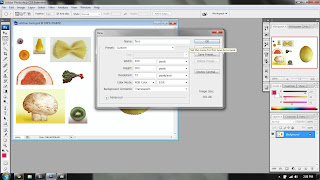

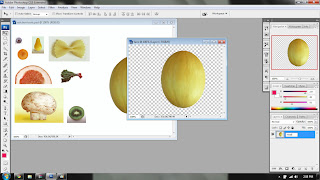
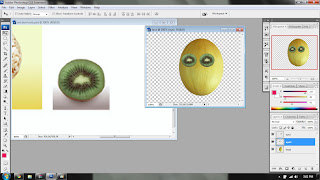
I want to create a face of a girl with a chef hat.. First, I create a new file and named it as 'face'. Then I use Elliptical Marquee Tool to select the honey dew,after that use Selection Tool and hold 'Alt' to copy it to new file ('face'). I also use the same tools to select and copy the 'eyes' , but in the different layer (new layer).
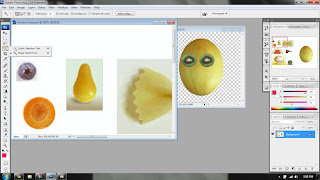
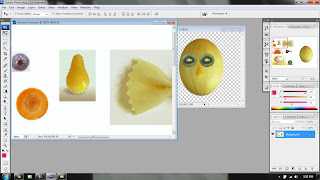
Then, I use Rectangular Marquee Tool and select the outer picture of 'nose', use Magic Wand Tool and hold 'Shift' to select only the nose shape. Use Selection Tool and hold 'Alt' to copy it to 'face file' in new layer.
After that, I use Quick Selection Tool to select 'mouth' and click Free Transform to change the size. Then choose Transform and Flip Vertical to change the position.
To make her pony tail hair, I use Quick Selection Tool, copy and paste it in a new layer. For the another pony tail hair, copy it again and click 'Edit' at menu bar, choose 'Transform' and 'Flip Horizontal'. Move the hair layer below the head layer.
Again, I use Quick Selection Tool to select the hat and eyes brow. For the hat, I hold 'ctrl T' to change the size and shape and for the eyes brow, first I hold 'ctrl T' to change the size then copy it and select the copied eyes brow click 'Edit' at menu bar, choose 'Transform' and 'Flip Horizontal'. I use Elliptical Marquee Tool to select the eyes ball and ears as to make it more interesting. Also move the ears layers below the head layer.
p/s: please correct me if i do wrong
Subscribe to:
Posts (Atom)




