
This is my final outcome.
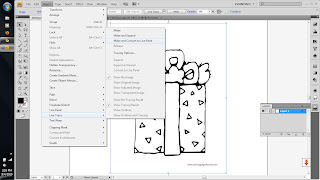
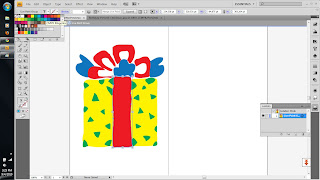

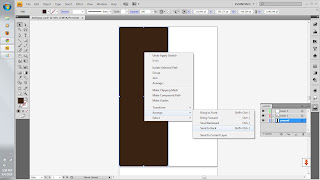 2nd step: I use 'rectangle tool' and choose brown CMYK color. Then, right click it, choose 'arrange' - 'bring to back' to make it as a background.
2nd step: I use 'rectangle tool' and choose brown CMYK color. Then, right click it, choose 'arrange' - 'bring to back' to make it as a background. 3rd step: Use 'type tool' to make 'Happy Birthday' word. I choose 'Ravie' and magenta color for the font. I change the size to 60 pt.
3rd step: Use 'type tool' to make 'Happy Birthday' word. I choose 'Ravie' and magenta color for the font. I change the size to 60 pt.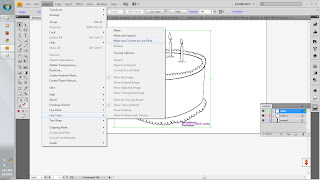
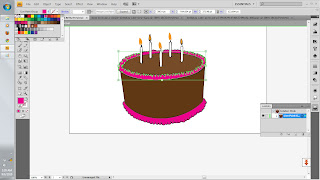 1st step: This step is like 1st step in layer 1. Import the original picture of cake, I click 'object' from menu bar,choose 'live trace' , 'make and convert to paint'. Double click at this picture to make them in 'isolation mode'. Then I choose brown, pink and orange CMYK color for this cake. Select all the picture, then hold 'Ctrl' then press 'G' to make it in a group.
1st step: This step is like 1st step in layer 1. Import the original picture of cake, I click 'object' from menu bar,choose 'live trace' , 'make and convert to paint'. Double click at this picture to make them in 'isolation mode'. Then I choose brown, pink and orange CMYK color for this cake. Select all the picture, then hold 'Ctrl' then press 'G' to make it in a group. 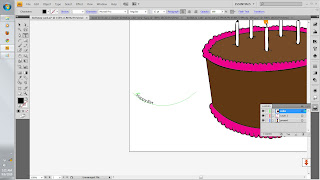 2nd step: use 'arc tool' to draw a path, use 'type tool' and click it right on the path to make the word (Happy Birthday) looks like a curve. Then, drag it onto the cake.
2nd step: use 'arc tool' to draw a path, use 'type tool' and click it right on the path to make the word (Happy Birthday) looks like a curve. Then, drag it onto the cake. Source: http://t2.gstatic.com/images?q=tbn:T-9WCtqSF23VGM:http://i528.photobucket.com/albums/dd321/tweety_48_bucket/birthday%20wishes/2vaoak7.gif&t=1
Source: http://t2.gstatic.com/images?q=tbn:T-9WCtqSF23VGM:http://i528.photobucket.com/albums/dd321/tweety_48_bucket/birthday%20wishes/2vaoak7.gif&t=1 Source: http://rlv.zcache.com/birthday_cake_postcard-p239818291454062249trdg_400.jpg
Source: http://rlv.zcache.com/birthday_cake_postcard-p239818291454062249trdg_400.jpg Source: http://www.dragoart.com/tuts/pics/9/952/4308/how-to-draw-a-simple-birthday-cake-step-4.jpg
Source: http://www.dragoart.com/tuts/pics/9/952/4308/how-to-draw-a-simple-birthday-cake-step-4.jpg
Source: http://www.birthdaycelebrations.net/malaysianbirthdays.htm

