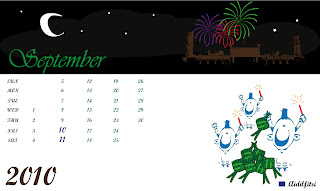
This is my final outcome.
Description : Hari Raya is a Joyful Celebration
When Hari Raya is coming, every Muslim in this world will celebrate it in their own way. The appearance of new moon at dusk give the sign of Hari Raya eve. In Malaysia, ‘Ketupat’ is the thing that symbolize the Hari Raya and the children are expecting the most for this celebration. The colourful firework sparking through out the sky and it makes the Hari Raya more joyful. All of this combination makes Hari Raya Eve more meaningful and joyful and thats why I choose these elements for my festive calender.
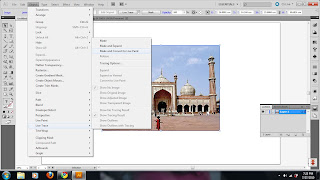

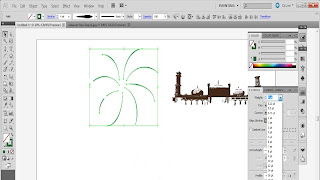
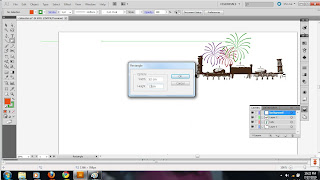
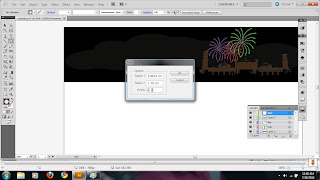
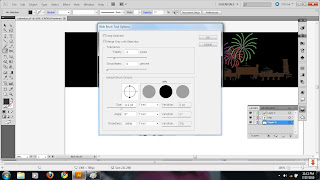

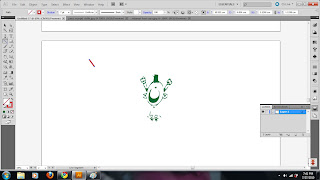
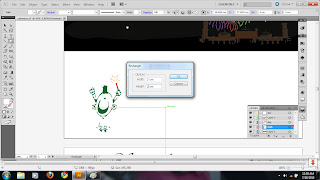


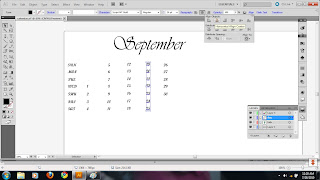.jpg)



